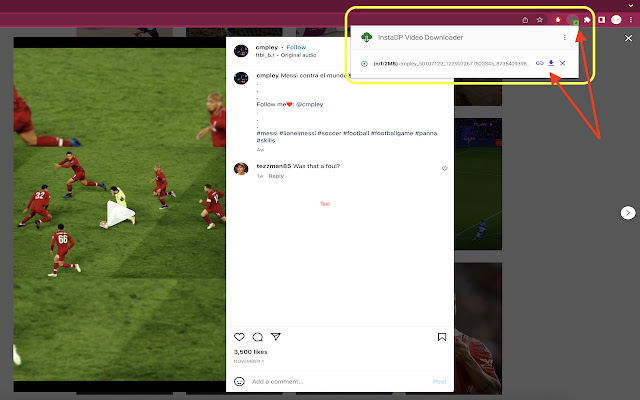InstaDP Video Downloader in Chrome with OffiDocs
Ad
DESCRIPTION
Looking for a tool that can quickly and easily download videos from social media sites like Instagram? Look no further than InstaDP Video Downloader! The InstaDP Video Downloader will let you know if there are any videos available to download with a green square icon over the GVD.
Also, on some websites, there may be several videos available for download.
Save your favorite videos from a website by following these easy steps: - Click the extensions icon - Select the video you want to save - "Download Video" button appears, click it - The video is now stored on your hard drive! The software allows you to: - Save active video files to your hard drive with one click; - Download videos in multiple resolutions; - Add videos to a personal watch list for easy access and playback at any time without returning to the original web page; - Play downloaded videos offline with the built-in player--no internet connection required.
With a video downloader, you can easily obtain various resolutions and file sizes without any guesswork.
This makes it simple to get the perfect resolution for your needs.
Note: The download of YouTube videos is currently restricted in the Chrome Store.
Therefore, the InstaDp extension does not support downloading youtube videos at this time.
Additional Information:
- Offered by instadp.info
- Average rating : 5 stars (loved it)
- Developer This email address is being protected from spambots. You need JavaScript enabled to view it.
InstaDP Video Downloader web extension integrated with the OffiDocs Chromium online