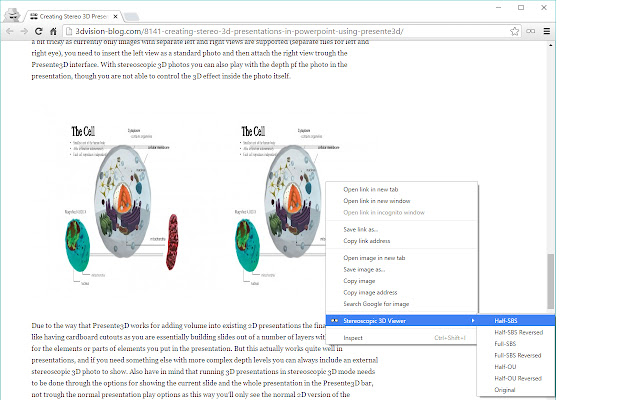Stereoscopic 3D Viewer in Chrome with OffiDocs
Ad
DESCRIPTION
Convert side-by-side and over-under stereoscopic images to row-interlaced format so they can be viewed directly through passive 3D monitors.
Right-click on any image and use context menu to choose one of the supported stereoscopic 3D formats, or move the mouse pointer over any image and use keyboard shortcuts to do the conversion.
Keyboard shortcuts can be configured via "chrome://extensions/configureCommands".
Limitation: 1. Browser zoom factor must be set in 100%.
2. Some web sites that use dynamic HTML to display images might not work properly.
Additional Information:
- Offered by llyzs
- Average rating : 3.71 stars (liked it)
- Developer This email address is being protected from spambots. You need JavaScript enabled to view it.
Stereoscopic 3D Viewer web extension integrated with the OffiDocs Chromium online