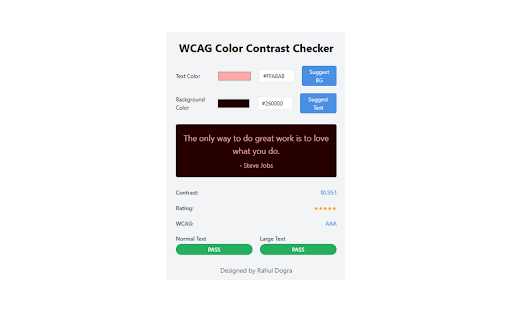WCAG Color Contrast Checker in Chrome with OffiDocs
Ad
DESCRIPTION
Check color contrast for WCAG compliance
Ensure your web designs meet accessibility standards with our easy-to-use WCAG Color Contrast Checker. This tool helps designers, developers, and content creators ensure their color choices are compliant with Web Content Accessibility Guidelines (WCAG).
Key Features:
1. Real-time Contrast Calculation: Instantly see the contrast ratio between your chosen text and background colors.
2. WCAG Compliance Check: Get immediate feedback on whether your color combination meets WCAG standards for AA and AAA levels.
3. Visual Rating System: Our 5-star rating helps you quickly assess the effectiveness of your color choices.
4. Pass/Fail Indicators: Clear indicators for both normal and large text sizes according to WCAG guidelines.
5. Color Suggestion Tool: Struggling to find compliant colors? Let our tool suggest WCAG-compliant color options based on your current selection.
6. Hex Code Support: Input colors using the color picker or precise hex codes for maximum flexibility.
7. Live Preview: See your color choices applied to sample text in real-time.
8. User-Friendly Interface: Clean, intuitive design makes checking color contrast quick and easy.
Perfect for:
- Web Designers
- UI/UX Professionals
- Front-end Developers
- Content Creators
- Accessibility Specialists
- Anyone committed to creating inclusive digital experiences
Improve the accessibility of your web projects and ensure your content is readable for all users, including those with visual impairments. Make WCAG compliance a breeze with our Color Contrast Checker.
Download now and start creating more accessible, inclusive designs today!
WCAG Color Contrast Checker web extension integrated with the OffiDocs Chromium online