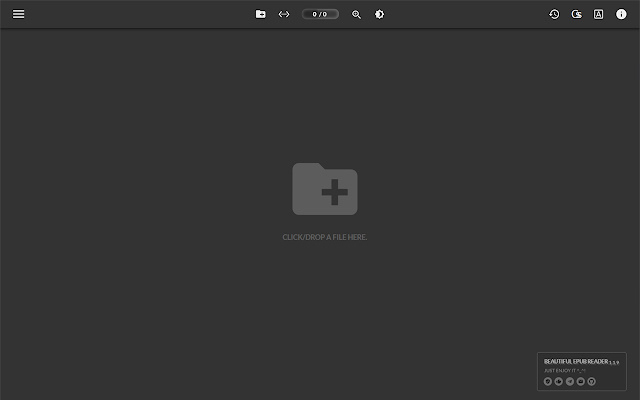Beautiful Epub Reader in Chrome with OffiDocs
Ad
DESCRIPTION
◈ epub reader with pdf-reader-like user interface.
◈ restore the scroll position when re-opening the file.
◈ store/save opened files and its history.
◈ support sweet sidebar, night-mode, onoff raw css effect ◈ parsing and rendering accuracy 90%+ ◈ allow users to change fonts and text styles.
◈ directly open local and downloaded epub files.
(the user has to manually approve this permission by visiting chrome://extensions/ and put a tick at the "Allow access to file URLs" checkbox to enable this feature.
) 1.1.0: ✓ epub version 3.0 format supported.
✓ some bookmark feature fixed and added.
1.1.3 ✓ fix the problem of image color inversion in dark mode.
✓ optimize the loading speed to make it more smooth.
1.1.7 ✓ add foldout/in button to sidebar.
✓ add history feature.
1.1.8 ✓ add button to enable raw css effect ✓ loading speed increased by 30%+ 1.1.9 ✓ parsing performance increased by 50%+ ✓ significantly improves the accuracy of parsing rendering results.
1.2.2 ✓ support vertical writing mode.
1.2.5 ✓ allow users to change fonts and text styles.
1.3.0 ✓ open epub files directly locally and on the Internet.
1.3.2 ✓ Fix the problem that the file name contains special symbols.
.
.
✓ Add a search bar to the history menu.
1.3.3 ✓ loading speed increased by 50%+ ✓ add resize bar for redside-bar.
✓ allow changing the font size of the page.
Additional Information:
- Offered by Sparrow
- Average rating : 4.71 stars (loved it)
- Developer This email address is being protected from spambots. You need JavaScript enabled to view it.
Beautiful Epub Reader web extension integrated with the OffiDocs Chromium online