202Works One Click in Chrome with OffiDocs
Ad
DESCRIPTION
Access 202Works Blueocean profiles with one click.
WHAT IS BLUEOCEAN: LEGAL & PUBLIC AFFAIRS INTELLIGENCE AT SCALE With the 202Works One-Click extension you can see full company financials, political contributions, competitors, news, lobbying spending, representation, and more, by simply clicking on the extension icon.
HOW DOES IT WORK? When visiting any website, click the 202Works icon in your extensions bar.
A new tab will be opened with the 202Works Blueocean profile page for that company.
Ex.
visiting airbnb.
com and want to see what legal issues they've had recently? 1. click the 202Works icon in your extensions bar 2. A new tab will be opened with the AirBNB profile page.
REQUIREMENTS You must have an active 202Works Blueocean subscription and be logged into your account.
Additional Information:
- Offered by 202works.com
- Average rating : 5 stars (loved it)
- Developer This email address is being protected from spambots. You need JavaScript enabled to view it.
202Works One Click web extension integrated with the OffiDocs Chromium online
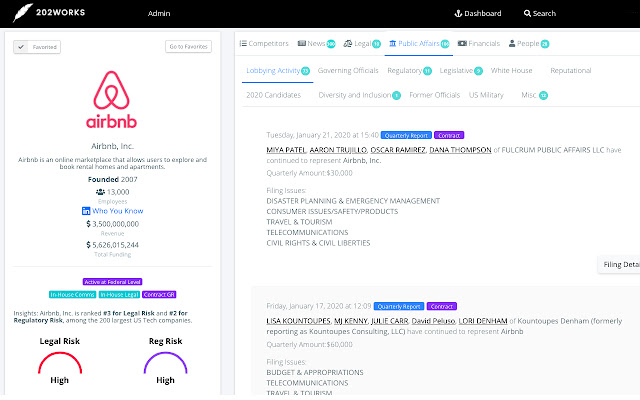












![Among Us on PC Laptop [New Tab Theme] in Chrome with OffiDocs](/imageswebp/60_60_amongusonpclaptop[newtabtheme].jpg.webp)

