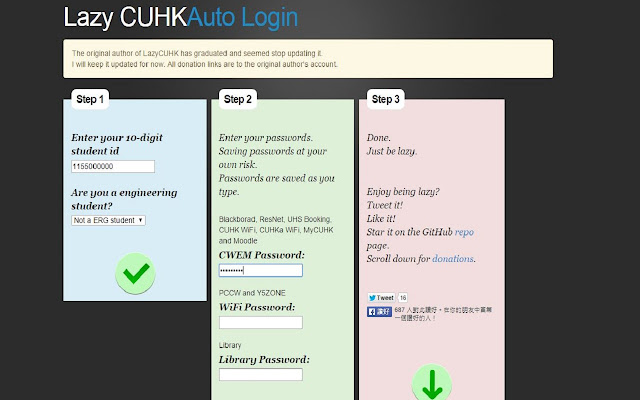Lazy CUHK Updated in Chrome with OffiDocs
Ad
DESCRIPTION
Automatic login to CUHK services including ResNet, wifi, library, mycuhk, ERGWAVE, IEWAVE,etc.
(Updated version) Automatic login to the following services: 1. Blackboard 2. ResNet 3. UHS Booking System 4. PCCW / CSL WiFi 5. MyCUHK 6. CUHK WiFi 7. CUHKa WiFi 8. CUHK Library 9. ERGWAVE 10. Y5ZONE WiFi 11. IEWAVE 12. CUHK Office 365 First-time Set-up: Go to "chrome://extensions" (type it in the address bar).
Click "option" under Lazy CUHK.
Enter your account information.
Contribution: Like it Tweet it Checkout https://github.
com/SaneBow/LazyCUHK#contribution Bud Reporting: Send an E-mail to sanebow@gmail.
com OR Make a new issus on https://github.
com/SaneBow/LazyCUHK/issues Version Log: https://github.
com/SaneBow/LazyCUHK/blob/master/changelog.
markdown
Additional Information:
- Offered by sanebow
- Average rating : 5 stars (loved it)
Lazy CUHK Updated web extension integrated with the OffiDocs Chromium online