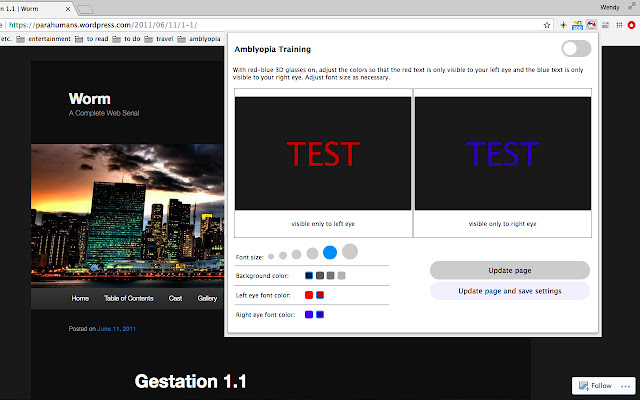Lazy Eye Reader in Chrome with OffiDocs
Ad
DESCRIPTION
In the past, children would wear an eye patch over their dominant eye to treat lazy eye (amblyopia).
The treatment wasn't effective for adults.
Today, people of all ages with amblyopia can improve the condition through antisupression therapy.
This Chrome extension enables a form of antisupression therapy.
It randomly recolors individual words on a webpage to red or blue.
When wearing 3D red-blue glasses, a person's left eye can only see red text while a person's right eye can only see blue text.
This forces eyes to work together to make sense of a block of text.
Train your eyes while reading the daily news or your favorite blog post : ) Detailed Instructions: • Click the extension icon to open the settings window.
• Select from the font size and font color options.
• Recolor the webpage by clicking "Update page" or "Update page and save settings".
• If settings are saved, turn on the toggle at the top right-hand corner to recolor a page whenever the extension's opened.
Disclaimer: I have had amblyopia since childhood; however, I'm not an optometrist! Consult your optometrist for more personalized advice.
Additional Information:
- Offered by Spartimous
- Average rating : 5 stars (loved it)
Lazy Eye Reader web extension integrated with the OffiDocs Chromium online