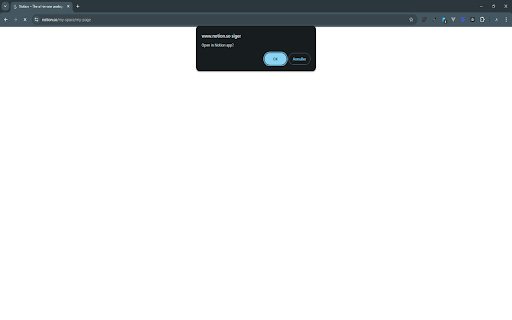Open in Notion in Chrome with OffiDocs
Ad
DESCRIPTION
Always opens Notion links in the Notion app.
Will prompt everytime a Notion URL is requested in the browser wether to open in Notion or not. Does not affect navigation on the website.
Open in Notion web extension integrated with the OffiDocs Chromium online