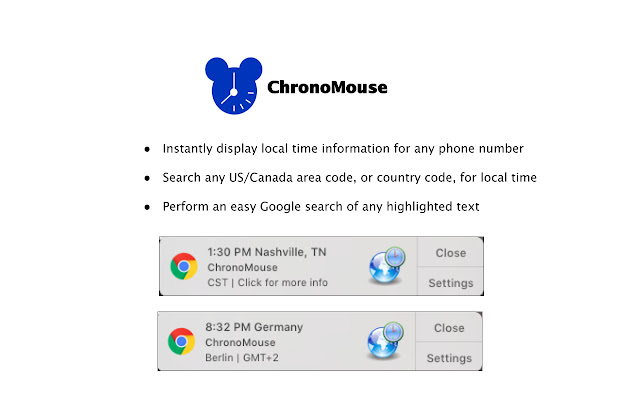ChronoMouse in Chrome with OffiDocs
Ad
DESCRIPTION
This extension will instantly display (via Chrome Notification) the current time, time zone, and location for any US/Canada area code, or for any country calling code.
Using your cursor, highlight an area code or country calling code to display the local time.
Click on the notification to see the Wikipedia article on the location.
Great for sales, support, and heavy phone users! You can also perform quick Google Search for any highlighted term - simply press and hold the ALT key, use the cursor to highlight the text you wish to search on Google, then release your click while still holding ALT.
(You may release ALT after the search is performed.
) You may disable this in settings.
Please leave a review, or drop a line at chronomouse@gmail.
com.
------------------------- Privacy and Use of Data - See www.
chronomouse.
com
Additional Information:
- Offered by ChronoMouse
- Average rating : 4.66 stars (loved it)
- Developer This email address is being protected from spambots. You need JavaScript enabled to view it.
ChronoMouse web extension integrated with the OffiDocs Chromium online