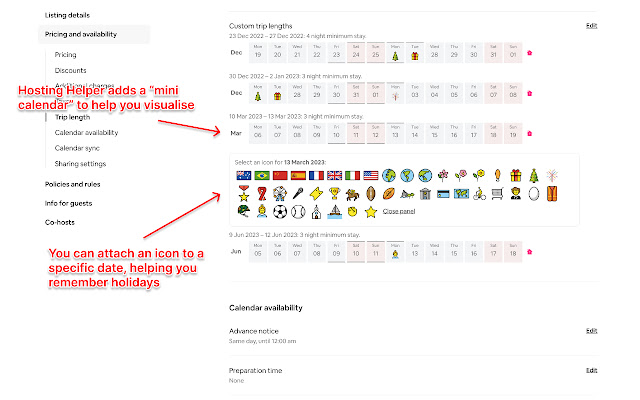Hosting Helper: manage Airbnb holidays better in Chrome with OffiDocs
Ad
DESCRIPTION
WHAT IS IT? - Attach special icons to important dates (holidays) for your own future reference.
No more straining your brain trying to remember why certain dates have a different trip length or daily rate.
- Spot mistakes in your custom trip length (minimum stay) settings using Hosting Helper's visual guide.
- Conveniently view minimum stays, holiday icons, and pricing on the Airbnb calendar.
STEPS You need to navigate to Pricing and Availability first so Hosting Helper can gather minimum stay information in order to enrich Airbnb's calendar later.
Follow this sequence of steps: 1. Install and enable this Chrome extension 2. Go to Pricing and Availability -> Trip Length 3. Hosting Helper will show "mini calendars" 4. Click a mini calendar to add a holiday icon 5. When you navigate to Airbnb's calendar, min stays and holiday icons will appear WHY DID I MAKE THIS PLUGIN? Short answer: I have repeatedly made a mistake while setting up my minimum stays and pricing, cumulatively costing me upwards of $1,000 in extra fees and missed opportunities.
I built Hosting Helper so I won't make the same mistake again.
Long answer: My B&B has a very high cleaning/turnover cost that I absorb (I don't charge a separate cleaning fee).
Because of this, a single 4-night stay is much more profitable than two 2-night stays.
Long weekend holidays are a great opportunity for me to increase minimum stays.
I also increase the daily rate for a couple of holidays (not all).
These are all possible using Airbnb's built-in features, but I want them to be more convenient and error-proof.
LANGUAGE AND DATE FORMAT Hosting Helper works by scraping the Pricing and Availability page content, and then re-displaying it back to you in a visual manner.
It's not straightforward because Airbnb displays dates differently for different regions.
I've tested my code for Australian date format (25 Jun 2022) and USA (Jun 25, 2022).
Other languages and date formats may not work.
Please email me at hostinghowtos.
com@gmail.
com if you want your date format to be supported.
ICONS Need more icons to represent holidays in your country? Please let me know at hostinghowtos.
com@gmail.
com and I will add them.
Credit: Icons designed by OpenMoji (https://openmoji.
org/) – the open-source emoji and icon project.
License: CC BY-SA 4.0. PRIVACY Hosting Helper executes strictly within the confines of your browser.
It: - Is permitted to run on only Airbnb domains (airbnb.
com, airbnb.
com.
au, etc).
It's inactive for all other domains.
- Only reads data in one place: the Pricing and Availability page.
It scrapes trip length information in order to display visual "mini calendars" to you.
- Stores scraped data in your browser's storage, in order to display it back to you in Airbnb's calendar.
- Stores your icon selection in a similar fashion, namely your browser's local storage feature.
- Does NOT send data anywhere.
It doesn't "phone home".
In fact, it doesn't make any network connection at all.
WARRANTY The software is provided "as is", without a warranty of any kind, express or implied, including but not limited to the warranties of merchantability, fitness for a particular purpose and non-infringement.
In no event shall the authors be liable for any claim, damages or other liability arising from, out of or in connection with the software or the use or other dealings in the software.
Additional Information:
- Offered by hostinghowtos.com
- Average rating : 0 stars (hated it)
- Developer This email address is being protected from spambots. You need JavaScript enabled to view it.
Hosting Helper: manage Airbnb holidays better web extension integrated with the OffiDocs Chromium online