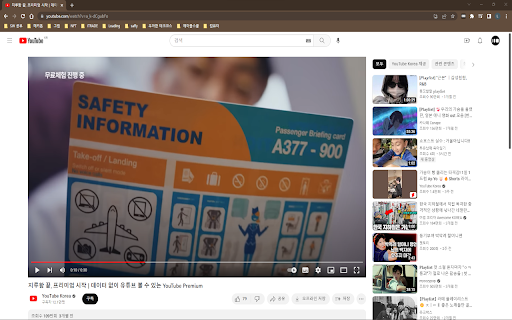Skip Ad in Chrome with OffiDocs
Ad
DESCRIPTION
If you already had some YouTube page open before the extension was installed, a page refresh might be needed.
Without the extension: Before or during the playback of the YouTube video, video ads can be shown.
These ads can be closed with the Skip Ad or Skip Ads buttons that are displayed after 5 seconds.
And so, you not only need to step in, but also wait for the buttons to appear.
A different kind of ads can be video overlay ads that can be closed with the X button, or column ads that cannot be closed.
With the extension: Skip Ad will look for the Skip Ad or Skip Ads buttons, and click them automatically to close the video ads for you.
Although the buttons are displayed after 5 seconds, they are already prepared and extension can click them to close the ads quickly.
Video overlay ads, and column ads, will be hidden.
Additional Information:
- Offered by PrimePartyApp
- Average rating : 4.48 stars (liked it)
- Developer This email address is being protected from spambots. You need JavaScript enabled to view it.
Skip Ad web extension integrated with the OffiDocs Chromium online