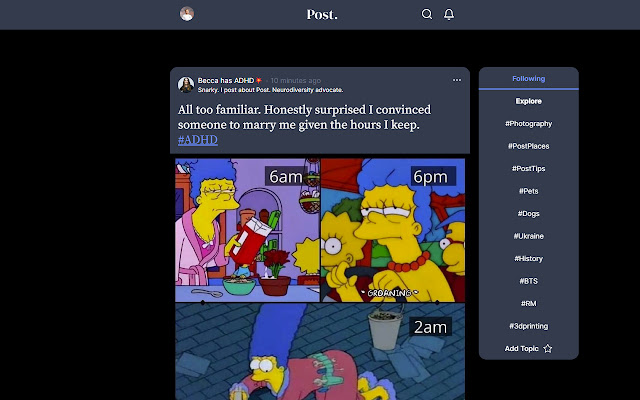Post.news Dark Mode in Chrome with OffiDocs
Ad
DESCRIPTION
This enables you to use the Post.
social media website in dark mode.
*Note: System-wide dark mode must be enabled first for this extension to work.
* No longer do you need to look at a bright screen when using Post.
at night, in the dark, or if you just prefer scrolling in the dark.
Once this extension is installed, all you need to do is reload Post.
news and it will be in dark mode.
v1.2.7 - UI improvements v1.2.6 - Updated to support new CSS classes v1.2.5 - Sidebar is now working again - Supports new CSS classes v1.2.4 - Added new topic sidebar on homepage v1.2.3 - Cleanup v1.1.4 - Fix for dark mode not working v1.1.3 - Adds support for the new topic page - Adds support for hovering overenu items - A number of smaller fixes v1.1.2 - Fixed notification icon - Fixed new search page colours v1.1.1 - Fixes text not showing up in posts in the feed v1.1.0 - Lists in posts now display correctly v1.0.0 - Dark mode when system is set to dark mode - Posts in the feed and bottom of profile header are rounded on larger displays - Pull to refresh text centred and capitalized - Cursor fix for all buttons and a number of links - Content shift fixed - due to scroll bar loading in - Like button is filled blue when a post is liked, instead of being outlined
Additional Information:
- Offered by joshspires.com.au
- Average rating : 4 stars (liked it)
- Developer This email address is being protected from spambots. You need JavaScript enabled to view it.
Post.news Dark Mode web extension integrated with the OffiDocs Chromium online