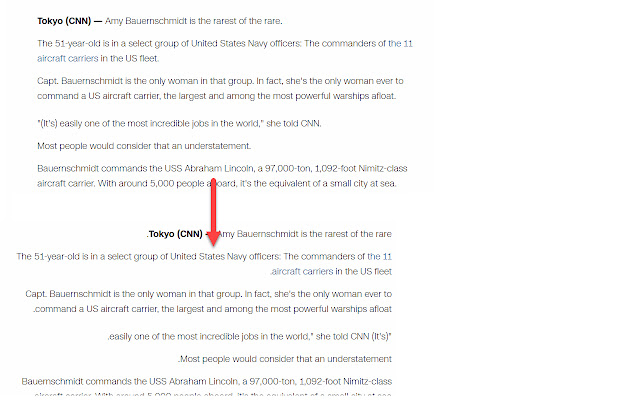LTR RTL in Chrome with OffiDocs
Ad
DESCRIPTION
Convert page direction between LTR and RTL.
This extension enables you to easily switch the text direction of web pages between left-to-right (LTR) and right-to-left (RTL).
Whether you're reading Hebrew, Arabic, or any other language that uses a right-to-left format, this tool is invaluable for enhancing your browsing experience in applications that default to left-to-right display. With just a simple click, you can customize the text direction to better suit your needs.
LTR RTL web extension integrated with the OffiDocs Chromium online