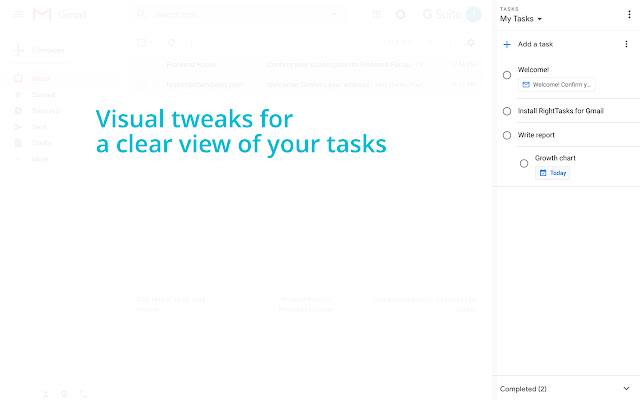RightTasks for Gmail™ in Chrome with OffiDocs
Ad
DESCRIPTION
See your tasks at all times, without getting in the way.
RightTasks shows your Google Tasks sidebar with new features: * Hide the Applications bar for less distraction.
* Resize the sidebar to fit everything, or take up less space.
* Hide and show the sidebar with a single click.
* Visual tweaks for a clear view of your tasks.
All the official Google Tasks features, like keyboard shortcuts or turning emails into tasks, are still available.
Make sure to reload Gmail after installing the extension.
Permissions * Read and change your data on mail.
google.
com Required for showing the tasks sidebar, hiding the applications bar, the resize and docking functionality.
* Read and change your data on tasks.
google.
com Required for visual tweaks in the the tasks sidebar, moving the completed tasks to the bottom, adding the settings button.
* Storage Required for saving settings.
Privacy We do not collect any of your personal data.
See our privacy policy: https://github.
com/ghinda/righttasks/wiki/Privacy-policy RightTasks is free software: https://github.
com/ghinda/righttasks Visit www.
righttasks.
com for updates.
Additional Information:
- Offered by ghinda.net
- Average rating : 4.53 stars (loved it)
- Developer This email address is being protected from spambots. You need JavaScript enabled to view it.
RightTasks for Gmail™ web extension integrated with the OffiDocs Chromium online