TabHamster in Chrome with OffiDocs
Ad
DESCRIPTION
► Save open tabs in the group.
✓ Tab Groups are stored in the sync Chrome storage.
Sign in to browser to get them on other PC.
✓ Assign a group name.
✓ Edit, add new tabs, delete, move the group from the list.
► Session Manager provides quick and convenient access to the latest browser sessions.
✓ Access to the currently open (and earlier) browser session.
✓ Rapid recovery of any session in one click.
✓! Sessions are not synchronized.
☀ Tips: ● To quickly save all open tabs in a group, open the extension window and press "ENTER".
Later, you can edit the name of the group.
● "Ctrl + click" on group name (or session) - open tabs in a new window.
Tab Hamster source code: https://github.
com/onikienko/TabHamster
Additional Information:
- Offered by Mykhailo Onikiienko
- Average rating : 4.2 stars (liked it)
- Developer This email address is being protected from spambots. You need JavaScript enabled to view it.
TabHamster web extension integrated with the OffiDocs Chromium online

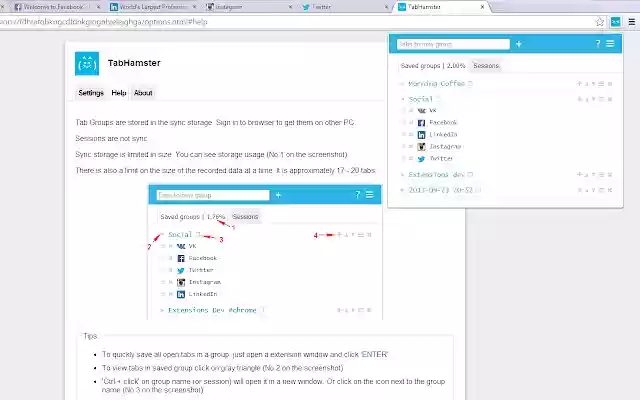












![Among Us on PC Laptop [New Tab Theme] in Chrome with OffiDocs](/imageswebp/60_60_amongusonpclaptop[newtabtheme].jpg.webp)

