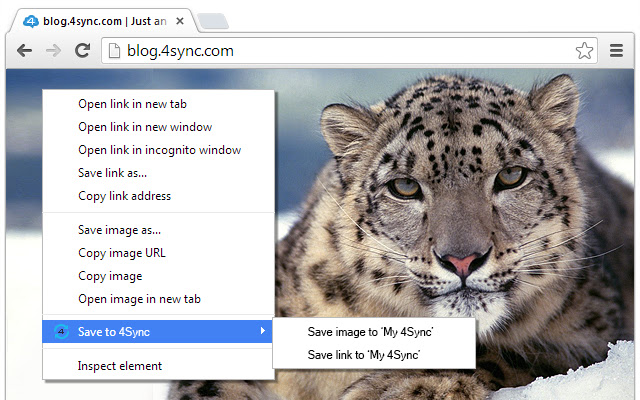Save to 4Sync in Chrome with OffiDocs
Ad
DESCRIPTION
Save to 4Sync is an easy-to-use extension that lets you save any photos, audio and video file on the Web, including YouTube, Vimeo and Soundcloud directly to your 4sync account in one click! Once getting started, you will love using it as it makes it easier to capture all your experiences, ideas, and inspirations.
How does it work? 1. Right click the image or link to any file 2. Choose "Save to 4Sync" from context menu 3. Saving progress will show up.
4. When saving is completed you can easily manage or share your file from 4Sync account.
Once the file is uploaded, you can both manage and share it from your 4Sync account.
Additional Information:
- Offered by 4sync.com
- Average rating : 3.33 stars (it was okay)
Save to 4Sync web extension integrated with the OffiDocs Chromium online