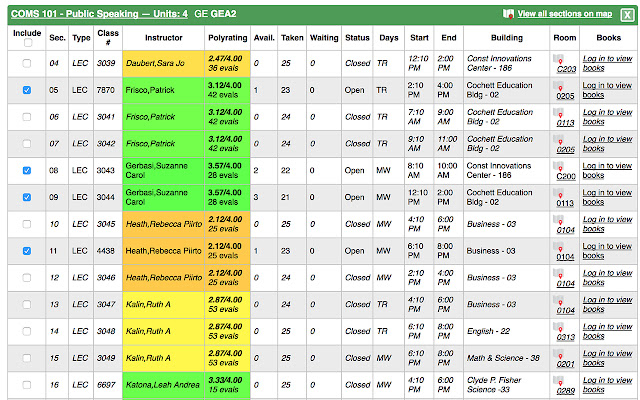Pass the Plebs in Chrome with OffiDocs
Ad
DESCRIPTION
This tool adds many useful features, such as Polyratings integration, to PASS.
It was created with the goal of simplifying the (stressful) registration process for Cal Poly students.
Features: - Polyrating and number of evaluations appear next to the instructor's name (if they exist) - Background behind the instructor's name changes color corresponding to their rating - Click on any teacher's name to see their full Polyratings page (if it exists) - Search Polyratings for teachers and classes from the Chrome search bar (keyword is 'rating') - Options to gray out or hide classes that are closed, cancelled, conflict with your schedule, or have STAFF listed as the instructor - Checkbox at the top of each class list to select/unselect all classes at once - Click on any section header to toggle showing/hiding the course description - Errors list is now part of the sidebar instead of on top of the class listings For those interested, source can be found here: https://github.
com/timstoddard/PassThePlebs
Additional Information:
- Offered by Tim Stoddard
- Average rating : 5 stars (loved it)
- Developer This email address is being protected from spambots. You need JavaScript enabled to view it.
Pass the Plebs web extension integrated with the OffiDocs Chromium online