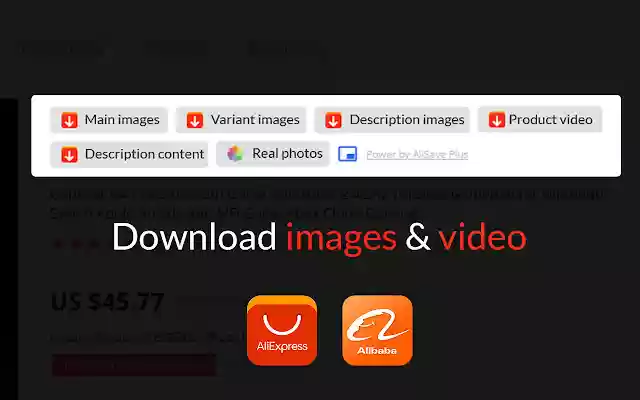AliSave Plus Download AliExpress Images in Chrome with OffiDocs
Ad
DESCRIPTION
Download product images & video, variation images, photos from description.
This extension allows you to easily save AliExpress images and videos to your computer Must have for dropshipping business ✜ ✜ ✜ AliSave Plus is free, give it a try ! ✜ ✜ ✜ [GETTING STARTED] 1. Install the extension by clicking the "Add to chrome" button.
2. Open an AliExpress product page.
3. Click on the download buttons.
[FEATURES] - Download main product images, variations images and pictures from description - Get the best quality image download - Convert webp images to JPG - Remove images metadatas - Save product's video - HTML product description - Download a text file with product information.
- Works for both aliexpress.
com and aliexpress.
ru! [ ___ HOT ___ FEATURES] - Download as .
ZIP.
- Search similar products by image on AliExpress.
- Download images one by one (right click).
- Watermark: Automatically adding watermark on image download.
- Compress images with the best quality and compression.
- Real photos: product photos from customer feedbacks and product reviews.
*** Support all features on: AliExpress, Alibaba.
If you have any questions regarding privacy protection when using the service, please contact us by email at [alisaveplus@gmail.
com]
Additional Information:
- Offered by alisaveplus.com
- Average rating : 4.46 stars (liked it)
- Developer This email address is being protected from spambots. You need JavaScript enabled to view it.
AliSave Plus Download AliExpress Images web extension integrated with the OffiDocs Chromium online