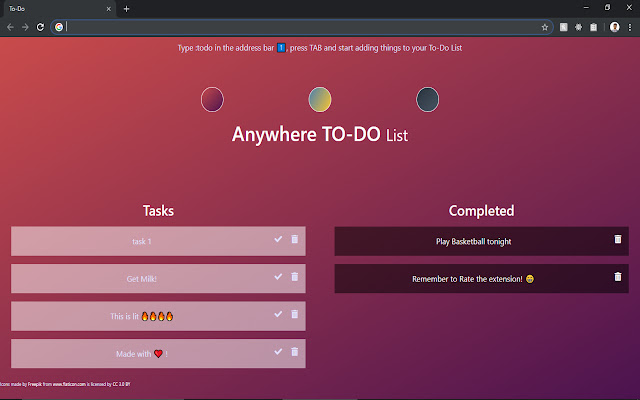Anywhere TODO in Chrome with OffiDocs
Ad
DESCRIPTION
A simple TODO list app to increase your productivity.
The TODO list sits in the new tab of your browser.
To add a new item, you can do that from any tab.
Just head to the address bar and start typing :todo then press tab.
After this you can add the task name and after you press enter it will automatically be added to your list.
The list will sync between your devices if you use the chrome browser with the same user id.
Additional Information:
- Offered by Manali
- Average rating : 5 stars (loved it)
Anywhere TODO web extension integrated with the OffiDocs Chromium online