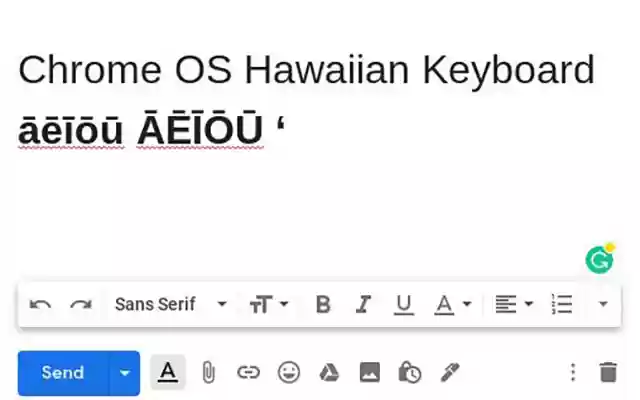Hawaiian Keyboard in Chrome with OffiDocs
Ad
DESCRIPTION
A Hawaiian Keyboard for Chrome OS.
After installation and activation, simply hold down the Right Alt key, and while holding it type a lower-case vowel you wish the kahakō (macron) to appear over.
To type upper-case vowel with the kahakō, press and hold both the Right Alt key and the Shift key, and type the vowel.
For the ‘okina (glottal stop), press and hold the Right Alt key and type the apostrophe key.
Characters cannot be typed in the username or password fields!
Additional Information:
- Offered by keoladonaghy
- Average rating : 3.25 stars (it was okay)
- Developer This email address is being protected from spambots. You need JavaScript enabled to view it.
Hawaiian Keyboard web extension integrated with the OffiDocs Chromium online