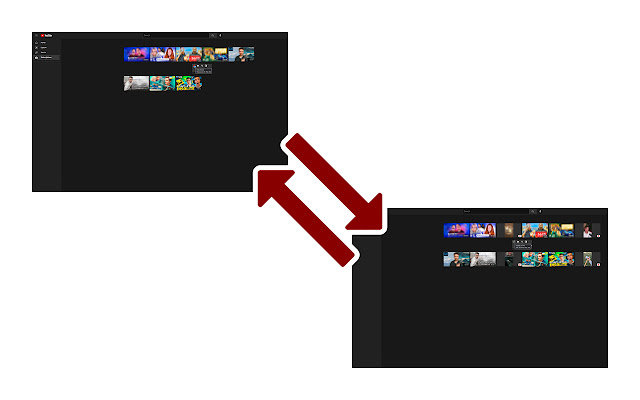Hide Youtube Shorts in Chrome with OffiDocs
Ad
DESCRIPTION
Adds Youtube shorts on the Youtube website
It hides the shorts being recommended under your home page. You can still go to shorts from the side navbar.
Hide Youtube Shorts web extension integrated with the OffiDocs Chromium online