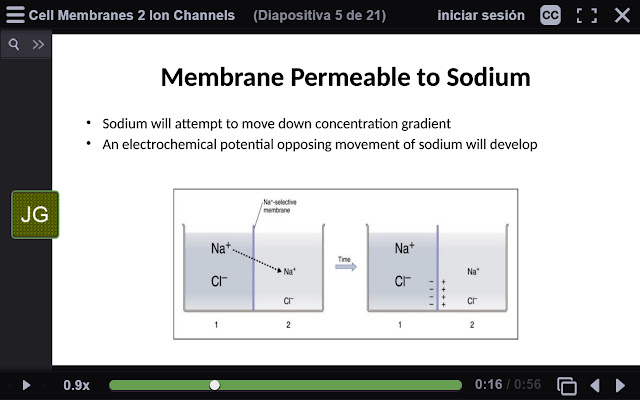VoiceThread Speed Controller in Chrome with OffiDocs
Ad
DESCRIPTION
Press D to speed up, S to slow down, and H to hide/show the professor's face.
- Since version 1.3, you can also press Z to jump back 10 seconds and X to jump forward 10 seconds.
- In version 1.4, autoplay was enabled by default, but you can disable it by pressing A.
- In version 1.7, the extension was enabled to run in iframes within other websites - Version 1.9 fixed a bug that was causing the extension to crash VoiceThread when embedded in another page
Additional Information:
- Offered by Adel Hassan
- Average rating : 5 stars (loved it)
- Developer This email address is being protected from spambots. You need JavaScript enabled to view it.
VoiceThread Speed Controller web extension integrated with the OffiDocs Chromium online