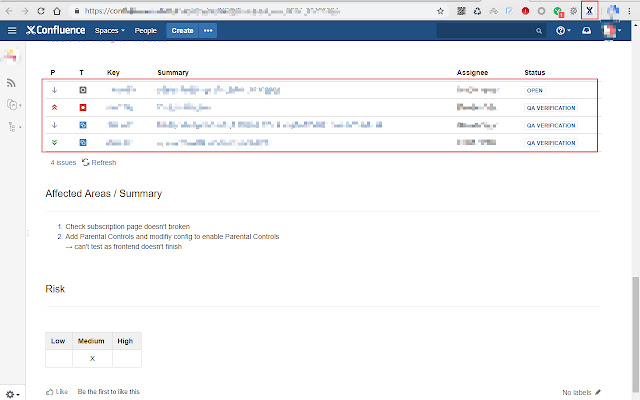Copy URL And Title in Chrome with OffiDocs
Ad
DESCRIPTION
Copy both page URL and page title.
Click: Copy Link + Title Double Click: Copy Link + Title + JIRA Assignee Ctrl + Click: Short Link + Title If you copy to Rich Text Editor like MS Word, Google Docs, YouDao Note, it will keep the href of the URL
Additional Information:
- Offered by NeuLion Web
- Average rating : 3.67 stars (liked it)
- Developer This email address is being protected from spambots. You need JavaScript enabled to view it.
Copy URL And Title web extension integrated with the OffiDocs Chromium online