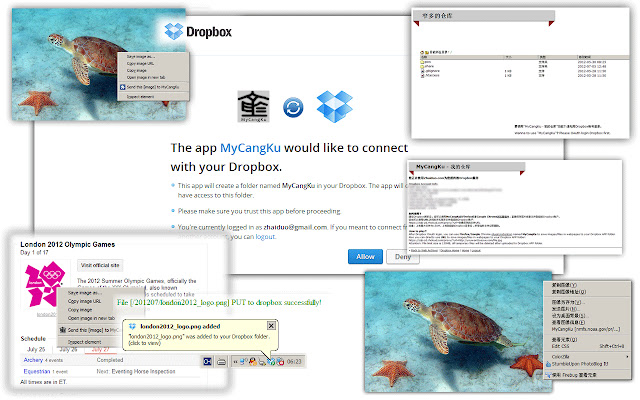MyCangKu in Chrome with OffiDocs
Ad
DESCRIPTION
Send my favourite images/files link to MyCangKu.
MyCangKu is a web archiver (Temporarily not open), but you can use it to save files to Dropbox.
How to play? After Dropbox OAuth login, you can use Firefox/Google Chrome plugin named MyCangKu to save images/files in webpages to your Dropbox APP folder.
Also you can directly use URL to save images/files in webpages to your Dropbox APP folder: https://zdp-zd.
rhcloud.
com/proxy/?url=http://youwanttosave.
com/file.
jpg Attention: File limit size is 150MB, all temporary files will be deleted after uploaded to Dropbox APP folder.
Additional Information:
- Offered by www.zhaiduo.com
- Average rating : 0 stars (hated it)
MyCangKu web extension integrated with the OffiDocs Chromium online