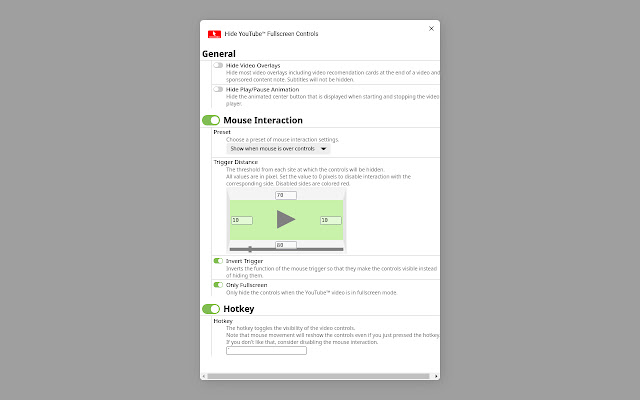Hide YouTube™ Fullscreen Controls in Chrome with OffiDocs
Ad
DESCRIPTION
Does YouTube™ leave the video controls visible for longer than you like? Do you want to have a hotkey that toggles the controls? This add-on let's you: - Hide the video controls when you move the cursor to any border - Hide the video controls and only show them when you want.
- Toggle the controls when you press a hotkey - Hide some video overlays - Hide the play/pause animation In the add-on settings you can configure the individual sides as well as the hotkey.
If you experience any issues, please let me know at https://github.
com/nralbrecht/youtube-hide-controls/issues Note: The add-on currently does not work with embedded YouTube™ players.
YouTube™ is a trademark of Google Inc.
Use of this trademark is subject to Google Permissions.
Additional Information:
- Offered by superananas2
- Average rating : 4.87 stars (loved it)
- Developer This email address is being protected from spambots. You need JavaScript enabled to view it.
Hide YouTube™ Fullscreen Controls web extension integrated with the OffiDocs Chromium online