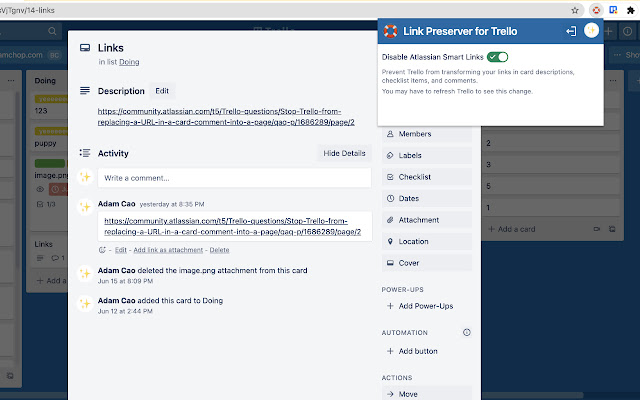Link Preserver for Trello in Chrome with OffiDocs
Ad
DESCRIPTION
The linkguard is on duty! Save your URLs from the Trello seas of change.
Do you get frustrated every time Trello changes a URL you type into comments, descriptions, checklists, and card titles from the link address into a page title and favicon? Tiny Power-Ups Club is here to save you.
Simply install the Link Preserver for Trello extension, select “Disable Atlassian Smart Links”, and watch those pesky Smart Links get rendered back to URLs.
Now you can go on and enjoy the rest of your day, just don’t forget to apply sunscreen.
Do you love Link Preserver For Trello? Check out our other Trello extensions and Power-Ups from The Tiny Power-Up Club like Quick Cards, External Share, Board Chat, Card Approvals, File Manager, and more!
Additional Information:
- Offered by tinypowerups.com
- Average rating : 4.45 stars (liked it)
- Developer This email address is being protected from spambots. You need JavaScript enabled to view it.
Link Preserver for Trello web extension integrated with the OffiDocs Chromium online