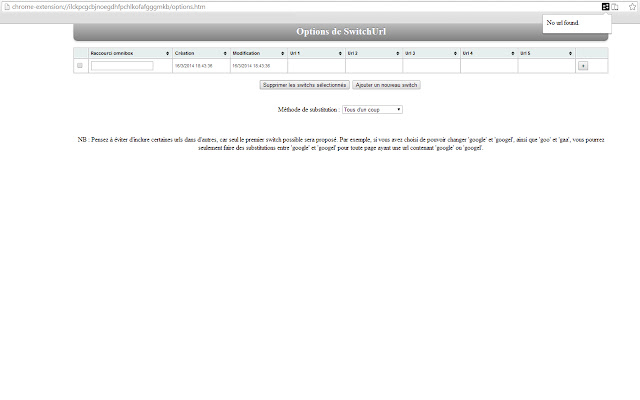Switch url in Chrome with OffiDocs
Ad
DESCRIPTION
This extension aims at allowing you to modify the content of an URL (eg to replace a specified word by another, for example .
fr by .
com).
You can also access your urls by writing the word "go" followed by your shortcut (eg "go web").
The options page allows: 1. To add new switches.
2. To manage the URLs of a switch (5 maximum per switch).
3. To define the omnibox shortcut of the switch.
4. To define the substitution behavior: all at once or one by one.
Eg : if have a switch from google.
fr to google.
com, and your URL is http://www.
google.
fr/#q=google.
fr.
Url after all at one behavior: https://www.
google.
com/#q=google.
com Url after one by one behavior: https://www.
google.
com/#q=google.
fr
Additional Information:
- Offered by Charly
- Average rating : 0 stars (hated it)
- Developer This email address is being protected from spambots. You need JavaScript enabled to view it.
Switch url web extension integrated with the OffiDocs Chromium online