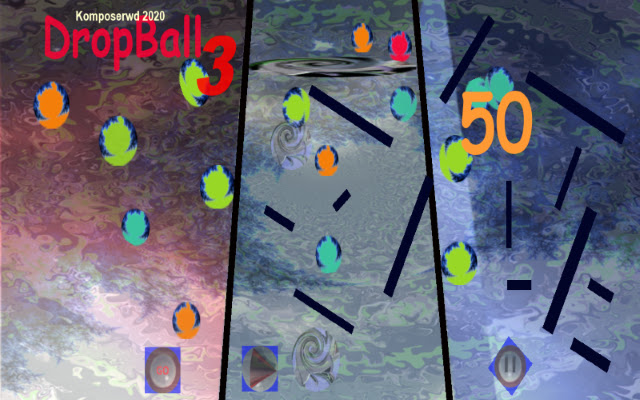DropBall3 in Chrome with OffiDocs
Ad
DESCRIPTION
Updated 3.0 New sound, music/graphics/objects to move.
Android version now available.
Dropball3 is a random object touch/click game with editable game play.
Controls This game has mouse and touch controls.
Bottom left "go" button makes the timer plate (centre) disappear and lets the timer ball (red) fall.
When this ball hits the floor the game stops with your score.
The button with the right facing triangle (again left hand side) resets the game.
On the right hand side you can pause the game with the pause button tap once to pause and once again when ready to continue.
Tapping this button twice will close the game.
The aim of the game is to get points for touching the random flashing objects on screen you can do this with the timer ball falling or without, please see editable features.
Editable features The timer ball and plates that prevent it having a clear fall can all be dragged and dropped with your finger (or mouse) into place in order to change the time it takes for the timer ball to hit the floor.
These can be moved anywhere around the screen, note if the timer ball hits any side of the game screen it will reset the game.
This also allows you to set the timer ball position on the timer plate.
Additional Information:
- Offered by komposerwd.blogspot.com
- Average rating : 2 stars (disliked it)
DropBall3 web extension integrated with the OffiDocs Chromium online