Ultimate Auto History Cleaner in Chrome with OffiDocs
Ad
DESCRIPTION
With the Ultimate Auto History Cleaner Extension each time Chrome starts you can choose to Clear Browsing History, Clear Download History, Clear Cookies, Clear Cache, Clear Saved Passwords, and Clear Form Autofill Data.
Ultimate Auto History Cleaner Automatically deletes browsing history and optionally other browsing data.
Ultimate Auto History Cleaner automatically deletes the browsing history every time Chrome starts.
It uses no additional resources and performs no other background tasks.
It can be configured in the Options page to automatically clear other browsing data as well.
Types of Data Ultimate Auto History Cleaner Removes: - Clear Browsing History - Clear Download History - Clear Cookies - Clear Website Data - Clear Cache - Clear Saved Passwords - Clear Form Autofill Data Thank you for installing this extension.
Feel free to give us your positive review about it.
Additional Information:
- Offered by Rovalty
- Average rating : 4.1 stars (liked it)
- Developer This email address is being protected from spambots. You need JavaScript enabled to view it.
Ultimate Auto History Cleaner web extension integrated with the OffiDocs Chromium online

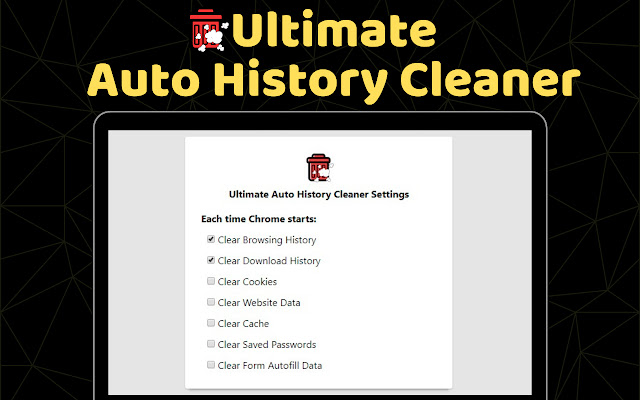









![Ice Snow Wallpaper New Tab Theme [Install] in Chrome with OffiDocs](/imageswebp/60_60_icesnowwallpapernewtabtheme[install].jpg.webp)




