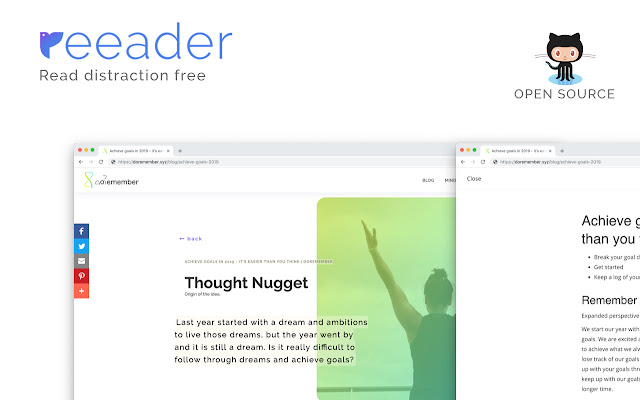Reeader Minimal reader with speed reading in Chrome with OffiDocs
Ad
DESCRIPTION
Reeder - a minimal and open source reader extension for Google Chrome UPDATE: Now fade stop words to skim through articles faster.
Skip the stop words while you read through articles, read less and absorb more information.
Read any article in a distraction free mode with a clean layout.
Just one click to open the reading view on top of any website.
Quickly toggle theme between white, yellow and dark theme.
To improve reading experience you can easily adjust font size and line height based on your liking.
SPEED READING Toggle speed reading mode for faster reading.
To know more how it work and how you can speed read, check out this speed reading video from Tim Ferriss : https://www.
youtube.
com/watch?v=ZwEquW_Yij0 The source code of the extension is open source and if you are a developer wanting to contribute, feel free to send a pull request.
If you want a specific feature in the extension or just want to say hey, feel free to tweet me @paritosh_pundir.
Additional Information:
- Offered by Paritosh Pundir
- Average rating : 4.51 stars (loved it)
- Developer This email address is being protected from spambots. You need JavaScript enabled to view it.
Reeader Minimal reader with speed reading web extension integrated with the OffiDocs Chromium online