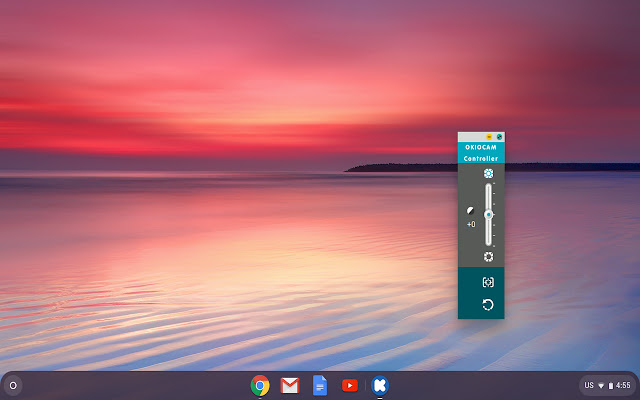OKIOCAM Controller in Chrome with OffiDocs
Ad
DESCRIPTION
You will need to install OKIOCAM Controller in order to operate the buttons located on the OKIOCAM USB Camera head while using the extensions developed by OKIOLABS, such as OKIOCAM Snapshot and Recorder, OKIOCAM Time-Lapse and OKIOCAM Stop Motion.
If you own an OKIOCAM USB camera, you can benefit from the integration between the camera and the software.
For example, installing this controller will enable you to adjust features with the touch of a button: - One-button autofocus and auto-adjustment of exposure and white balance.
- Setting the buttons on the OKIOCAM camera head as hot keys: Snapshot / Zoom / Activate / Selfie Mode / Go to URL (ex: Go to Google Classroom) About the OKIOCAM USB Camera: it’s a revolutionary tool that integrates hardware, software, and cloud education services.
The camera works with Chrome extensions for snapshots, video recording, time-lapse videos, and add-ons for Google Docs, Slides, Sheets, and Forms.
More new features will continue to be added for users to download.
Additional Information:
- Offered by okiolabs.com
- Average rating : 0 stars (hated it)
- Developer This email address is being protected from spambots. You need JavaScript enabled to view it.
OKIOCAM Controller web extension integrated with the OffiDocs Chromium online