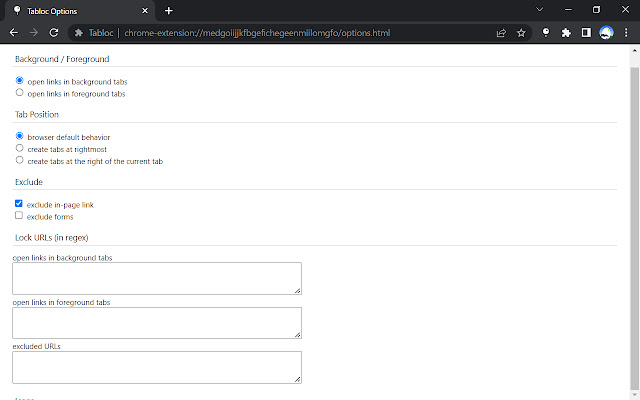Tabloc in Chrome with OffiDocs
Ad
DESCRIPTION
This extension adds "Lock Tab" icon in the tool bar.
When you click links in the locked tab, current page is preserved and new tab opens.
Does not works in extensions gallery and framed pages.
Tabloc for Firefox: https://addons.
mozilla.
org/firefox/12536/ Ver.
0.5 (2022/07/18) - updated to manifest_version 3. - uses Storage API to store preferences instead of LocalStorage.
- simplified the default icons.
- split the "Auto-Lock URL" for "background tabs", "foreground tabs", and "excluded URLs".
- automatically adds URLs to the auto-lock URLs when the tab is locked.
- auto lock URLs are now considered as partial match instead of exact match.
- added emoji to the locked tab title.
- merged foreground icon and background icon to one "enabled" icon.
Ver.
0.4 (2015/03/22) - support custom icons.
Ver.
0.3 (2012/10/08) - updated to manifest_version 2. Ver.
0.1.3 (2010/03/04) - add "auto-link" feature.
Ver.
0.1.2 (2010/02/02) - update description.
Ver.
0.1.1 (2010/01/31) - support some options.
Additional Information:
- Offered by asukaze
- Average rating : 3.72 stars (liked it)
- Developer This email address is being protected from spambots. You need JavaScript enabled to view it.
Tabloc web extension integrated with the OffiDocs Chromium online