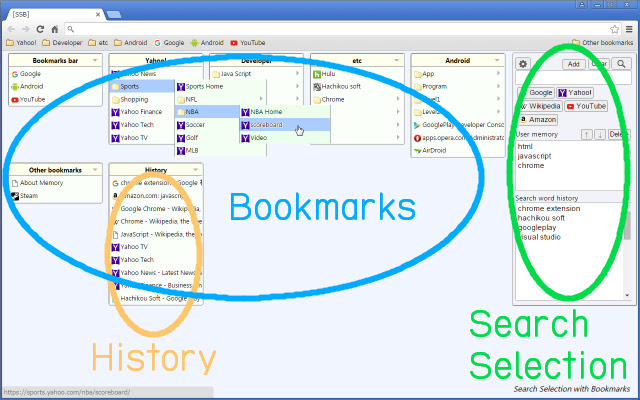Search Selection with Bookmarks in Chrome with OffiDocs
Ad
DESCRIPTION
Changes to new tab page of web search and bookmarks.
Can customize search site by user.
■ Features - Search ・Many search sites Google, Yahoo!, Wikipedia, YouTube and Amazon, can be added by the user further.
・Add and modify search site ・Individual settings of the search site ・Search words of memory and history ・Display of the Home page ・Display of the search results page ■ Features - Bookmarks ・List of bookmark ・Open all in the folder ・Open link action can choose current , new tab form background.
・Internal display with cursor ・Display of history ・Display of Most visited (Different Chrome original) ・Change the number of columns ・Change font size ・Open the bookmark manager (menu of right-click on folder link) ・Suggest box (Test pilot version) ■ For use in each country.
Software is English only.
However, by changing the search site at options,it is available in each country.
Changes will vary from country to country and site.
Example.
Change yahoo! English version (com) to Japanese version (co.
jp).
http://www.
yahoo.
com → http://www.
yahoo.
co.
jp http://search.
yahoo.
com/search?ei=UTF-8&p= → http://search.
yahoo.
co.
jp/search?ei=UTF-8&p= Other examples are listed on the support site.
Additional Information:
- Offered by hachikou.webcrow.jp
- Average rating : 4.33 stars (liked it)
Search Selection with Bookmarks web extension integrated with the OffiDocs Chromium online