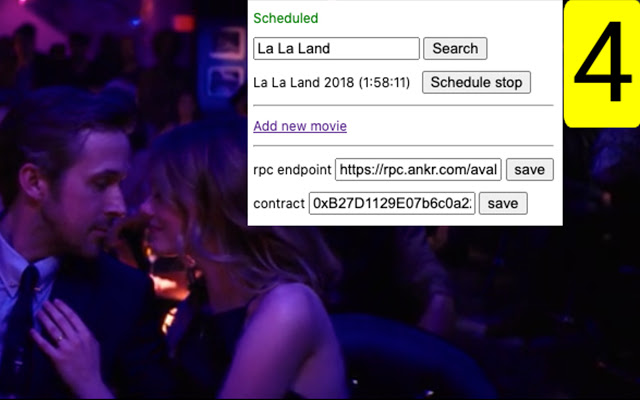Happy End in Chrome with OffiDocs
Ad
DESCRIPTION
The plugin allows you to schedule the video player to pause before you see a dramatic plot change in the ending.
The timestamps database is created by the community in the blockchain.
How to use 1. Start playback 2. Find the movie (case sensitive) in plugin popup 3. Schedule pause In most cases you will see countdown 15 seconds before community defined end How to add movie to database 1. Follow the link in plugin popup 2. Enter movie title and timestamp 3. Press Add 4. Sign transaction Smart contract will use majority to select timestamp
Additional Information:
- Offered by melnikaite.dev
- Average rating : 0 stars (hated it)
- Developer This email address is being protected from spambots. You need JavaScript enabled to view it.
Happy End web extension integrated with the OffiDocs Chromium online