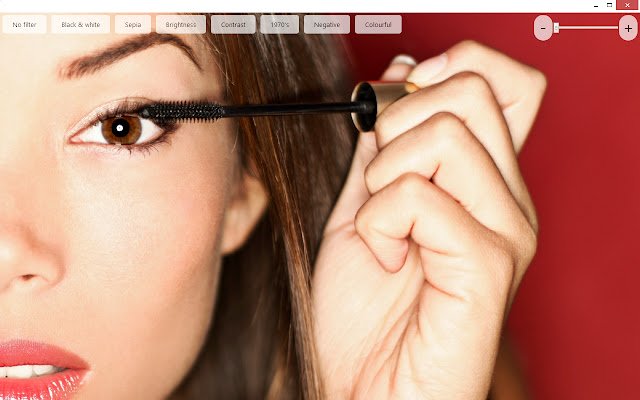Instant Mirror in Chrome with OffiDocs
Ad
DESCRIPTION
Use your camera as a mirror.
This is a real Chrome web app that runs in its own window and that also works offline (it doesn't require internet connection).
The mirror app has a zoom function and various predefined mirror (video) colour filters, such as 1970s, Colourful, Black & White, Negative or Sepia.
This app also allows take picture of current video state and save it as an image to the local file system.
WHY THIS APP? • the Instant Mirror app is easier to find and launch than the default camera app (see the tips below) • colour style filters you can choose from • this app launches faster • the app has a zoom function • this is a real standalone HTML5 Chrome web app that behaves like a native app, no matter whether you run it on Chrome OS, Windows or Mac; it sits in its own window that can be resized, maximised to full screen, minimised to the task bar, just like any other app TIPS • create a shortcut to this app in your operating system's menu • find a link to this app in the Chrome Apps launcher REQUIREMENTS Requires a build-in web camera or an external web camera connected.
Video quality and resolution depends on your web camera.
TROUBLESHOOTING TIPS If you are not getting video, please try the following steps: • make sure the camera is not used by another app or program • make sure the camera is set up correctly in your Chrome browser by navigating to: chrome://settings/content • make sure the camera is plugged in and switched on
Additional Information:
- Offered by Internet Mate Ltd
- Average rating : 3.63 stars (liked it)
Instant Mirror web extension integrated with the OffiDocs Chromium online