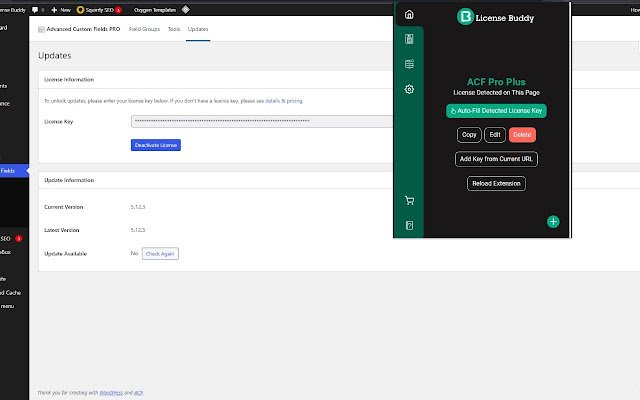License Buddy in Chrome with OffiDocs
Ad
DESCRIPTION
License Buddy is a chrome extension that helps users auto fill a single license input field for plugins or themes.
This extension is a great time saver for anyone who installs a lot of plugins or themes, or for anyone who just wants to save time and hassle when building websites.
Features: - One-click to fill in license.
- One-click favourite a license.
- Easily copy and paste your license keys.
- Bulk import your licenses from a CSV file.
- Aim Mode: Just copy and click on any input filed and the license will be pasted to it.
- Auto Submit: Once filled, the form gets submitted to save an extra click.
Usage: Using License Buddy is simple.
Just install the extension from the Chrome Web Store, add your license keys manually, or bulk import them from a CSV file.
Then, click on the extension icon whenever you need to fill in a license input field.
The extension will automatically detect the page and prepare the key accordingly.
License Buddy is the quickest and simplest way to manage your license keys! Here's the CSV Template to use: https://docs.
google.
com/spreadsheets/d/19K_9UGzNwmXw7fY0jjTvgXO9h2cKuL_pDRc41_oTDco/edit?usp=sharing
Additional Information:
- Offered by licensebuddy.io
- Average rating : 5 stars (loved it)
- Developer This email address is being protected from spambots. You need JavaScript enabled to view it.
License Buddy web extension integrated with the OffiDocs Chromium online