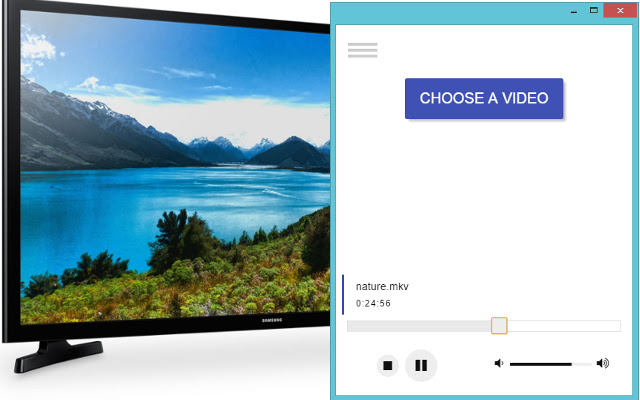TV Stream in Chrome with OffiDocs
Ad
DESCRIPTION
Play your downloaded videos on UPNP/DLNA devices (TVs, tablets, smartphones, XBox, dlna-dongle).
TV Stream allows you to stream video from your computer to a variety of DLNA/UPnP compatible devices.
Watch your favorite video directly on your SmartTV, mobile phone or tablet with TV Stream.
Get videos onto the big screen with TV Stream.
Cast videos (up to 4K) to your TV or other DLNA/UPnP compatible devices.
IMPORTANT: Make sure your Windows firewall is properly configured to allow incoming connections.
For this go to Control Panel, click Allow a program or feature through Windows Firewall or type "Allow" in Search box, click Enable all controls and add Google Chrome to list of allowed applications even if it is already present there.
Having problems? serjlitvinov793@gmail.
com If you experience any problems or have suggestions for improvements, please report them to serjlitvinov793@gmail.
com
Additional Information:
- Offered by Serj Litvinov
- Average rating : 2.56 stars (it was okay)
- Developer This email address is being protected from spambots. You need JavaScript enabled to view it.
TV Stream web extension integrated with the OffiDocs Chromium online