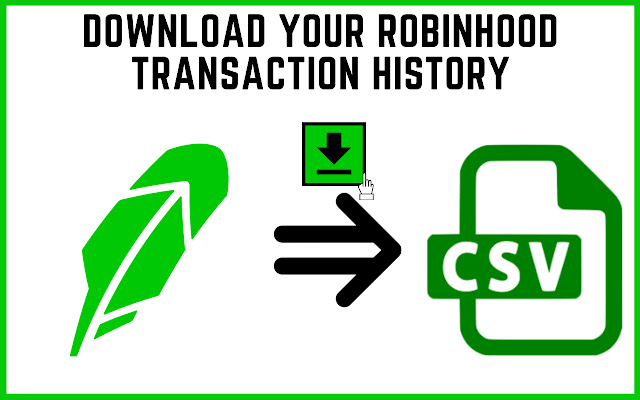Robinhood Transaction History Downloader in Chrome with OffiDocs
Ad
DESCRIPTION
Use this extension to download your trade history on Robinhood! Instructions: - Go to robinhood.
com/account/history and login.
- Scroll down until you see all the transactions you want to download.
- Click the extension icon to open the popup and click the download button.
CSV Format: The downloaded CSV will contain the following columns: date, time, type, symbol, action, quantity, price, amount, fees, details Features: - Works on stocks, options, and crypto-currencies - Handles option exercises and assignments - Consolidated transaction cards in the case of certain option orders like Iron Condors are also handled - Different order types are handled properly Privacy: Your data *never* leaves your computer.
Disclaimer: Use at your own risk! This tool is being provided for free as a gesture of good will.
I built this tool as I needed my transactions for tax filing purposes and Robinhood’s support was no help.
Robinhood’s transaction cards constantly change their format and are quite messy to begin with.
This extension contains my best attempt at parsing them and extracting data in a clean format, but I make no promises on completeness or correctness of the data in the CSV file.
Feedback, Questions, or Concerns? Please send an email: RHToCSV@gmail.
com Updates: V0.0.2: - Fixed options parsing to work with new Robinhood card html V0.0.3: - Fixed date and time parsing to work with new Robinhood card html
Additional Information:
- Offered by rhtocsv
- Average rating : 3.57 stars (liked it)
- Developer This email address is being protected from spambots. You need JavaScript enabled to view it.
Robinhood Transaction History Downloader web extension integrated with the OffiDocs Chromium online