Perfect Pitch Game in Chrome with OffiDocs
Ad
DESCRIPTION
This is really simple.
The game plays a note.
You decide which of the highlighted notes was played.
If you were correct, you get a point and a new note is played.
If you were wrong, you are shown which note was the correct one (click it).
If you are able to correctly pick the notes shown five times in a row, your level is increased and more notes are added to the game.
Use the setting panel to: 1)Select the size of keyboard 2)Enable flat/sharp notes 3)Select the starting level.
Feel free to leave a comment.
I'll work those into the next version.
This game only works on newer browsers.
If the version of your chrome browser or Chromebook is less than 30 you might experience problems with the sounds.
Additional Information:
- Offered by www.zubolu.com/pitchTester
- Average rating : 2.88 stars (it was okay)
Perfect Pitch Game web extension integrated with the OffiDocs Chromium online

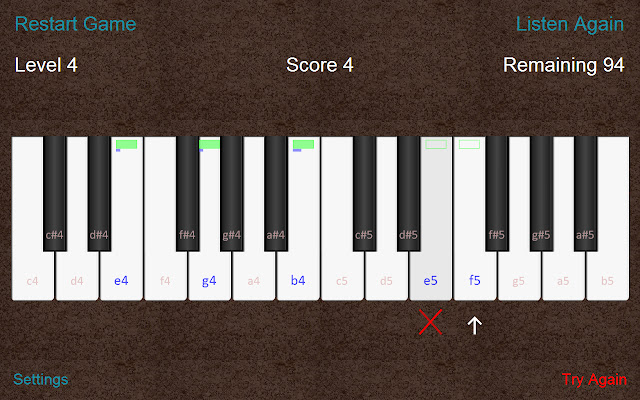









![Ice Snow Wallpaper New Tab Theme [Install] in Chrome with OffiDocs](/imageswebp/60_60_icesnowwallpapernewtabtheme[install].jpg.webp)




