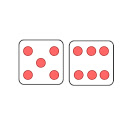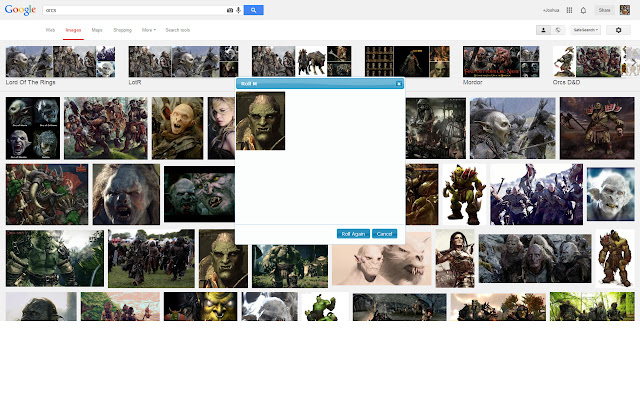Roll M in Chrome with OffiDocs
Ad
DESCRIPTION
Roll M is an extension that turns any page (almost) into a random table suitable for rolling on, primarily for RPGs.
Instead of having to learn some proprietary table mark-up language or software, you just surf the web looking for blog posts or pages that look like they have interesting lists or tables (including pages of images such as images.
google.
com), click on the extension tool-bar button, and roll a random result from that page.
How it works: Roll M examines the page for something that looks like a candidate for a table, such as an html table, ordered or unordered list, or a DIV containing a number of divs.
As you move the mouse it will highlight the candidates for you and when you're satisfied it has located the table you want to roll on, click and it will select a random entry from the table; you can reroll as many times as you like from the pop-up dialog box without having to select again.
Alternatively if it's having trouble finding the table (because it has no markup or very complex markup) you can highlight the text, click on the extension button and then click in the highlighted text and it will interpret the highlighted area as a table.
Additional Information:
- Offered by joshua.macy
- Average rating : 5 stars (loved it)
Roll M web extension integrated with the OffiDocs Chromium online