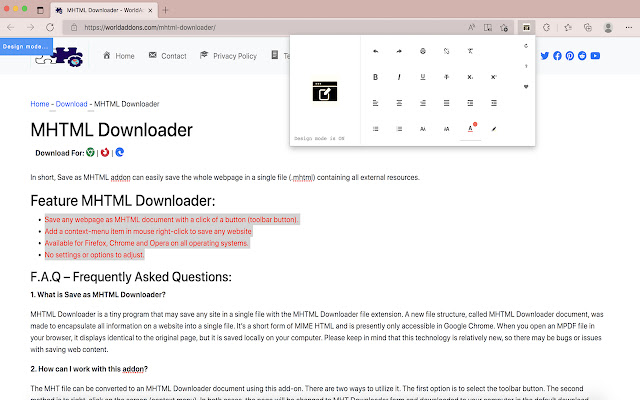Web Page Editor in Chrome with OffiDocs
Ad
DESCRIPTION
The "Web Page Editor" is an add-on that allows you to modify any HTML page.
To utilize this add-on, go to the toolbar popup UI and click on the big toggle button at the left side.
The icon changes to blue color when the add-on is turned on.
A - Design Mode - notification will appear in the current tab at the top left corner after you've activated the add-on.
Now that your document is ready for editing, make any necessary modifications using text editing buttons accessible in the toolbar pop-up UI.
After you're finished making changes, turn off the add-on by clicking on it again.
To utilize text-editing tools in the toolbar popup UI, first choose a text and then click on a desired button inside the pop-up.
Additional Information:
- Offered by christianhilton64
- Average rating : 4.98 stars (loved it)
- Developer This email address is being protected from spambots. You need JavaScript enabled to view it.
Web Page Editor web extension integrated with the OffiDocs Chromium online