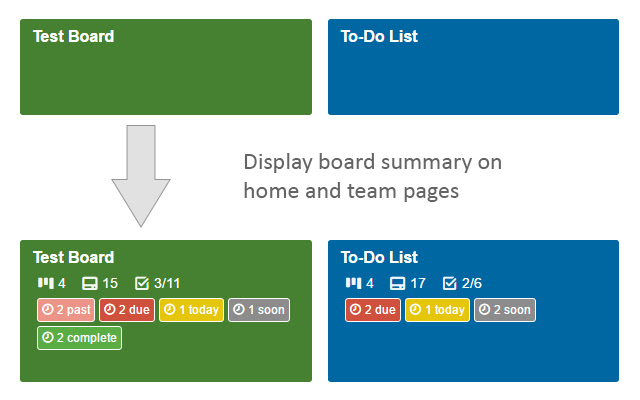Board Summary for Trello in Chrome with OffiDocs
Ad
DESCRIPTION
The Board Summary for Trello extension retrieves and displays summary data for Trello boards.
The board summary can include the number of active lists/cards in the board and a summary of due dates for cards in the board (past due/due now/due today/due soon).
On board pages, the board summary data allows for creating nested boards, i.
e.
cards that reference other boards.
Simply create a card whose description is the URL of another board, or use the add Nested Board button on the card edit page to pick an existing board or create a new board, and this card will be treated as an nested board.
This method allows these cards to be usable in other browsers and mobile apps without this extension.
Additional Information:
- Offered by BoardSummary
- Average rating : 4.75 stars (loved it)
- Developer This email address is being protected from spambots. You need JavaScript enabled to view it.
Board Summary for Trello web extension integrated with the OffiDocs Chromium online