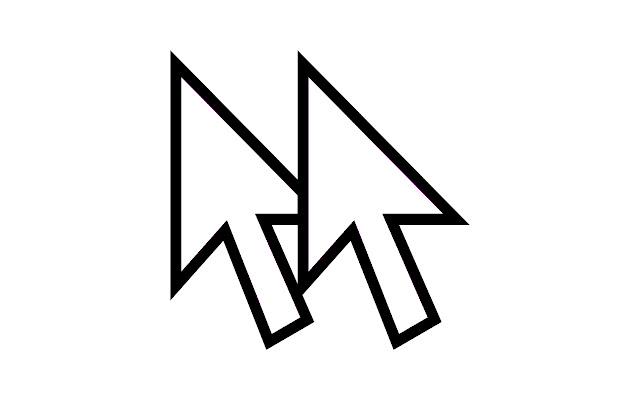Close Tab by Double Right Click in Chrome with OffiDocs
Ad
DESCRIPTION
Double right click anywhere on the page to close the active tab.
Open source: * https://github.
com/webextensions/close-tab-by-double-right-click Created by: * Priyank Parashar Notes: * To enable this extension in "incognito" window mode or for "file:///" URLs, you will need to provide permissions for this by going to "chrome://extensions".
* Close Tab by Double Right Click implements an alternative approach for closing "chrome:///", "about:blank" and other special tabs.
This is due to technical limitations of Chrome API.
In these tabs, you would find a "Close Tab" context-menu entry which is shown when you right click anywhere on the page.
* To configure the extension further, please visit "chrome://extensions/" > "Details" (for this extension) > "Extension options" * The idea of this extension is inspired by "Rights To Close" extension for Mozilla Firefox.
Connect to us: * https://github.
com/webextensions/close-tab-by-double-right-click * https://twitter.
com/webextensions * Priyank Parashar - https://linkedin.
com/in/ParasharPriyank/
Additional Information:
- Offered by webextensions.org
- Average rating : 2.87 stars (it was okay)
- Developer This email address is being protected from spambots. You need JavaScript enabled to view it.
Close Tab by Double Right Click web extension integrated with the OffiDocs Chromium online