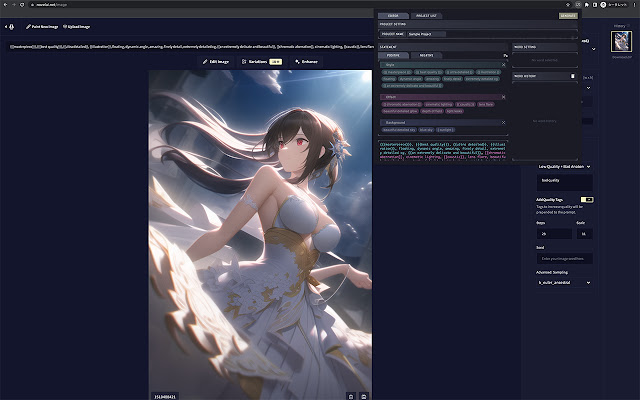SpellStack for NovelAI in Chrome with OffiDocs
Ad
DESCRIPTION
Assists in entering prompts in NovelAI.
You can organize your prompts by grouping and sorting them by style, effect, face, body, background, etc.
You can also save and manage the prompts you create.
# Real-time input to prompts What you are editing on the extension is input to NovelAI prompts in real time.
# Word grouping Group words according to style, effect, face, body, background, etc.
Word groups can also be reordered.
The content of the generated prompts will be color-coded according to the word groups.
# Sorting words Words can be sorted one by one, so you will never lose track of the words you have already entered.
# Vector strength of words There is no need to add parentheses to indicate the strength of a word.
You can increase or decrease them with extensions, and parentheses are automatically assigned so you will never get a pair of parentheses wrong.
# Save and restore prompts You can save your favorite settings.
You can also restore the contents of a previously created prompt and resume working on it.
Additional Information:
- Offered by Hiroiku
- Average rating : 0 stars (hated it)
- Developer This email address is being protected from spambots. You need JavaScript enabled to view it.
SpellStack for NovelAI web extension integrated with the OffiDocs Chromium online