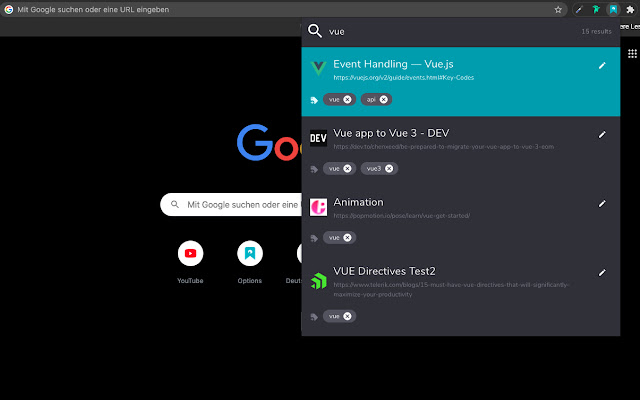4ern spotli in Chrome with OffiDocs
Ad
DESCRIPTION
This extension behaves similar to Spotlight on the Mac or the Windows search.
Only that this is also Chrome limited and makes the workflow of navigating in your tabs or bookmarks much easier.
Start Extension Windows: ALT + SPACE Mac: OPTION + SPACE Features: Bookmarks: Bookmarks is a helpful feature, but if you have many bookmarks, the search for the right one becomes more and more difficult and annoying.
With this extension it is no longer necessary to organize and manage them in folders and subfolders.
- search by Title - search by URL - search by Tag - Add / Edit / Delete Tag - Edit / Delete Bookmark - Add Main Tags for auto match (Your bookmarks are scanned and tags are automatically created if the predefined tags appear in url or title.
) Chrome Tabs: Especially for users with many tabs it is always tedious to find the desired tab.
With 4ern-spotli is now very easy.
Simply enter the title or url and all matching hits are displayed, which can be opened with a click or by pressing Enter.
- search by Title - search by URL INFO: - All features can be enabled or disabled in the Options Page.
- If you have errors or suggestions for me, please create an issue in my Github Repo.
Additional Information:
- Offered by 4ern
- Average rating : 5 stars (loved it)
- Developer This email address is being protected from spambots. You need JavaScript enabled to view it.
4ern spotli web extension integrated with the OffiDocs Chromium online