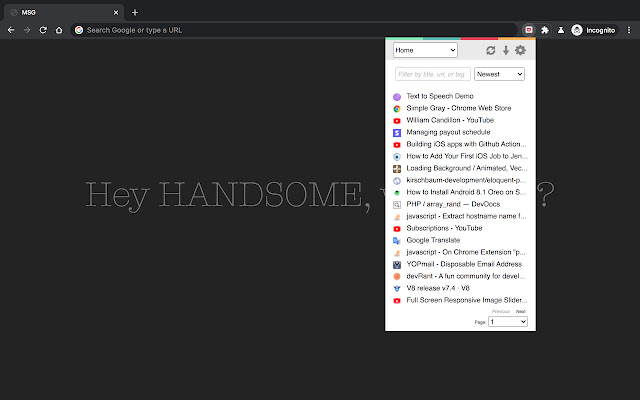Quick Pocket in Chrome with OffiDocs
Ad
DESCRIPTION
What's new: - Updated to manifest V3 - Fixed sign-in issue --- This is a pocket extension to list and manage your saved links.
It also allows you to: - Save current page to Pocket using context menu - Save link to Pocket using context menu - Save current page to Pocket using keyboard shortcut (default Alt+P) - Edit / Delete / Mark as read / Favorite - Has dark mode :) - Show unread count - And more to come How to use: -> Open the extension from the Icon -> Click Login -> Authorize the extension -> Go back to the extension and voilà PS: you have to open the popup at least once after login in order to be able to save links using context menu or keyboard shortcuts
Additional Information:
- Offered by Sodj
- Average rating : 4.4 stars (liked it)
- Developer This email address is being protected from spambots. You need JavaScript enabled to view it.
Quick Pocket web extension integrated with the OffiDocs Chromium online