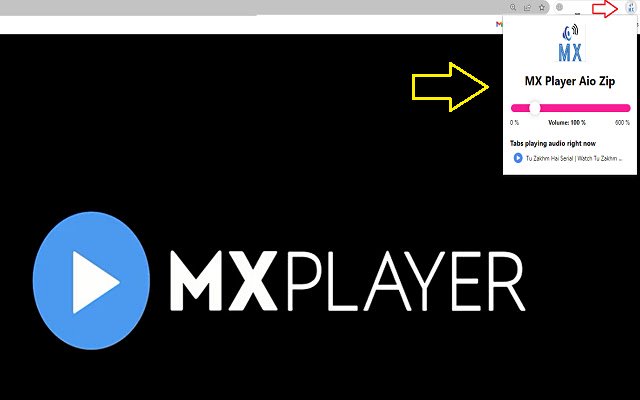MX Player Aio Zip Audio Support in Chrome with OffiDocs
Ad
DESCRIPTION
Boost any online video sound using a sliding bar of this tool.
You may use one of the most dependable and user-friendly sound amplifiers right in your Chrome browser.
Use our app as a speaker amplifier if the volume of your speakers or headphones isn't high enough to enjoy MX player, YouTube, or any other service's audio or video content.
How to Use? 1. Click “Add to Chrome” to add the extension to your chrome browser and Pin the extension to your toolbar.
2. Click on the button "MX Player Aio Zip" 3. Now you can see the sound bar.
4. Just click and slide the bar to increase the volume of any current tab video or audio.
5. you can get the volume range from 1 to 100. Features of mx player aio zip: - Boost volume in chrome tabs - Easy-to-use UI - Drop-down extension shows what's playing - Switch to any audio tab with one click
Additional Information:
- Offered by www.mxplayerforpcdownload.com
- Average rating : 0 stars (hated it)
- Developer This email address is being protected from spambots. You need JavaScript enabled to view it.
MX Player Aio Zip Audio Support web extension integrated with the OffiDocs Chromium online