Smart Screen in Chrome with OffiDocs
Ad
DESCRIPTION
Experience truly interactive content with Smart Screen, by Disruptel.
Smart Screen automatically recognizes the on-screen actors and actresses, allowing you to see what else they’ve been in, and discover similar content.
Smart Screen gives you access to next-generation features, powered by Disruptel’s visually-aware artificial intelligence.
Currently available on Netflix.
com How does it work? When a person pauses their video, we analyze the on-screen faces and match them against our database of millions of celebrity faces in less than a second.
We tap into our knowledge graph to display supplemental information that enhances the viewing experience.
How do I install and use the extension? You can easily download and use our extension in under 2 minutes by following the steps below: Step 1: Click "Add to Chrome" to download the extension.
Step 2: Once you have installed Smart Screen, press the puzzle piece icon in the top right of your Chrome browser and pin the Smart Screen extension to the Chrome toolbar.
Step 3: Click the Smart Screen extension icon and sign in.
You can register a new account or log in with your Google account.
Step 4: After you're signed in, go to Netflix.
com and pause your movie or show.
Smart Screen will automatically identify the on-screen actors and actresses and display supplemental info, like what else they've been in and similar content.
Additional Information:
- Offered by Disruptel
- Average rating : 5 stars (loved it)
- Developer This email address is being protected from spambots. You need JavaScript enabled to view it.
Smart Screen web extension integrated with the OffiDocs Chromium online

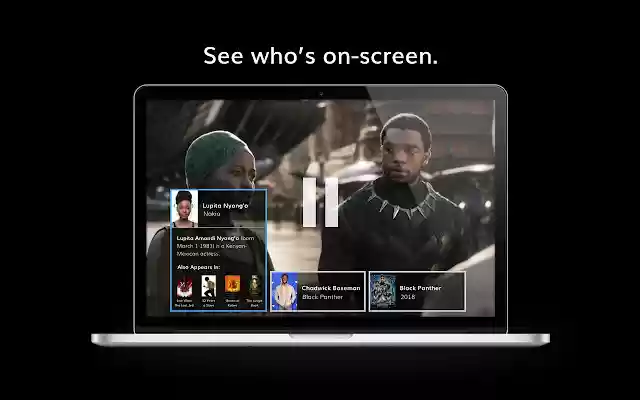








![Ice Snow Wallpaper New Tab Theme [Install] in Chrome with OffiDocs](/imageswebp/60_60_icesnowwallpapernewtabtheme[install].jpg.webp)





