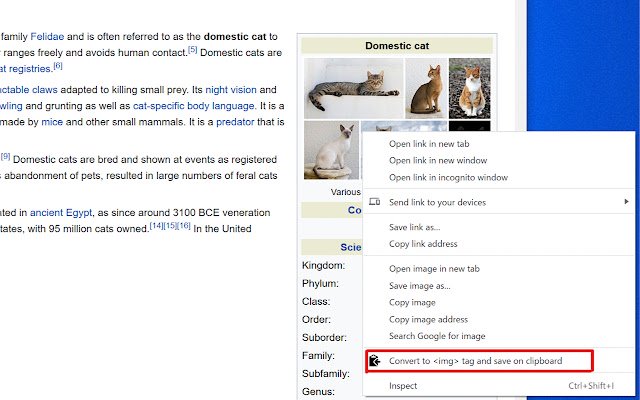ImgSrc er in Chrome with OffiDocs
Ad
DESCRIPTION
Convert selected image link URL into an HTML <img> tag with src attribute on the clipboard.
Either an image, URL of an image, or link to an image can be selected.
For example when a text "https://example.
com/image.
jpg" is selected and this extension is executed via the context menu, the string <img src="https://example.
com/image.
jpg" alt=""> is save on the clipboard.
You can in turn use this to edit your website or wherever you like.
The text "https://example.
com/image.
jpg" in the above example can be replaced by the image itself or a link object, i.
e.
, <a href="https://example.
com/image.
jpg">Link to Image</a> in any website.
Attributes: The icon of this Chrome extension was made by Freepik (https://www.
flaticon.
com/authors/freepik) from www.
flaticon.
com (https://www.
flaticon.
com/).
Additional Information:
- Offered by scriptable-assets.page
- Average rating : 0 stars (hated it)
- Developer This email address is being protected from spambots. You need JavaScript enabled to view it.
ImgSrc er web extension integrated with the OffiDocs Chromium online