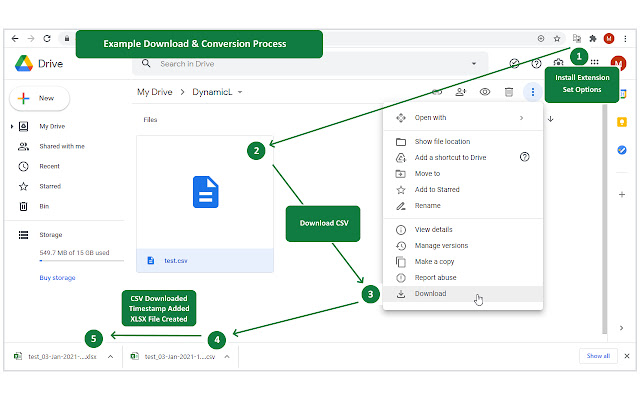Auto Convert CSV to XLSX in Chrome with OffiDocs
Ad
DESCRIPTION
** Summary ** v1.0 comes with the following features: * Easy to get started, simply install via the Chrome Extension library, ENABLE 'Allow access to file URLS’ via 'Manage Extensions' and its ready to go * All the code and data runs client side in the browser and remains there so your data never leaves your computer * Reliable, accurate and fast CSV conversion * Customisable Options -- Domain White List (blank by default).
For all domains, leave blank.
For multiple domains, use comma separated list of domain names, examples below: -- google.
com -- google.
com,microsoft.
com,github.
com - Delete CSV after converting to Excel XLSX (disabled by default) - Append Timestamp to Filename (enabled by default) ** Credits ** Papa Parse - https://github.
com/mholt/PapaParse zipcelx - https://github.
com/egeriis/zipcelx ** Contributing ** To discuss a new feature or ask a question, please open an issue or contact me directly - github@dynamicl.
com
Additional Information:
- Offered by DynamicL
- Average rating : 4.5 stars (loved it)
- Developer This email address is being protected from spambots. You need JavaScript enabled to view it.
Auto Convert CSV to XLSX web extension integrated with the OffiDocs Chromium online